How to enhance the performance of your laptop or computer in 3 simple Steps.
Today, I will teach you how to enhance the performance of your laptop or computer with just 3 simple steps.
Step 2: Deleting the files of Prefetch Folder.
In your keyboard, press hold 'Window Button' + 'R' Button and type "prefetch"
A box will appear on your screen, then select the Drive C: of your computer.
If your running a Windows Operating System on your computer, this is the easiest way to enhance the performance of your computer.
1st Step: Delete Temporary Files in Temp Folder
In your keyboard, press hold 'Window Button' + 'R' Button
Then Temp Folder will appear on your screen.
In your keyboard, press hold 'Window Button' + 'R' Button and type "prefetch"
Then the Prefetch folder will appear. Select all the files and delete it.
In the 'Start Menu', Search the keywork "Disk Cleanup" and this will appear.
Once you click the OK button, the Warning message will appear on your screen. Don't worry, this is the process to delete all the unnecessary files of your computer, just click delete files then all the files that is not helpful to your computer will be deleted permanently.
and this is the process of cleaning up your drive.
Once you finish all the deletion of unnecessary files, Please reboot your computer or laptop.
then your done! Congratulations! Your PC now is working properly!
Have a nice day!!!!
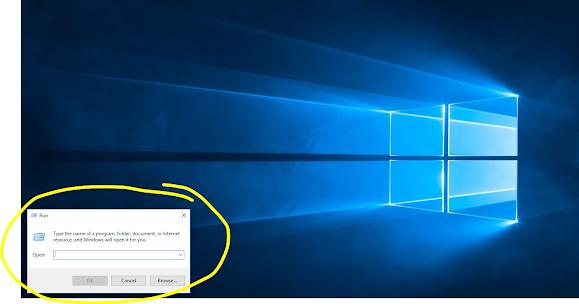



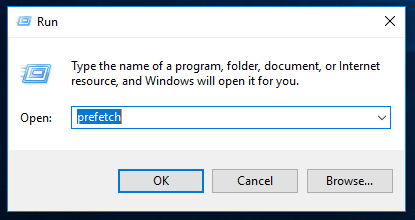




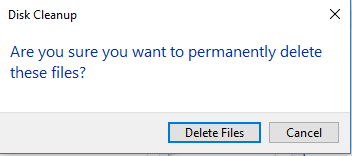




Comments
Post a Comment